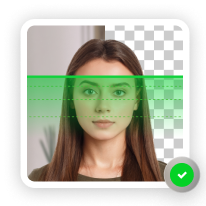When discussing passports, visas, or international travel, you’ll often hear “passport biographic page.”
But what is it, and why is it important?
Read on to understand what a biographic data page of a passport is and see a sample.
Get a compliant passport photo in 3 minutes with PhotoAiD’s passport photo maker.
- Upload or take a photo.
- Let the PhotoAid Al check and fix it.
- A compliance expert will verify the result.
- Download or order a print. Done!


Get a digital passport photo or order prints with help from PhotoAiD®
100% acceptance, expert verified
2x money-back guarantee
3 minutes and done
11,000,000+ happy users
I was pressed for time and couldn’t get hold of a photographer. I found PhotoAiD, took a selfie, uploaded it, and had a compliant passport photo almost instantly. Getting a photo for my baby girl was a breeze, too!
What’s a Passport Bio Page?
A passport bio page (also called a passport biographic page) is the first page of your passport. It has your personal information (excluding your address) and machine-readable biometric data. This enhances security and speeds up processing by immigration officers checking your identity and passport validity.
Here’s what data a bio page of a passport contains:
- Your legal name
- Unique 12-digit identifier
- Your birth date
- Your city and country of birth
- Your citizenship
- When the passport was issued
- When the passport expires
- The issuing government body
- A recent photo of you
- A text strip for machine scanning
Below is an example of a US passport bio page.
Passport Bio Page Sample
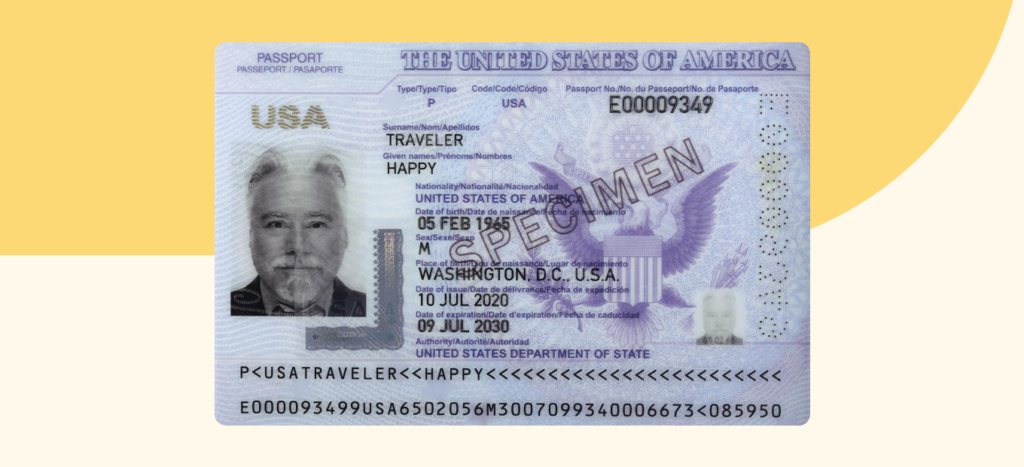
While passports differ by country, the bio page is usually a thick, plastic page with your photo. Each detail on this page is crucial for identity verification and international travel.
But—
That’s not all.
Biographic Page Data for a Visa Application
When applying for a visa, such as a DV Lottery visa, you’ll need to provide the biographic page of your passport.
Authorities use this information to verify your identity and assess your eligibility.
That’s why it’s important to ensure all details on your biographic page are accurate and current. Otherwise, you might face delays or rejections.
Now—
If you plan to apply for a visa soon, you must provide a compliant photo. Luckily, you can get one with PhotoAiD® on iOS or PhotoAiD® on Android. Simply take a self-portrait photo with your smartphone, and one of our experts will make sure it meets official visa requirements.
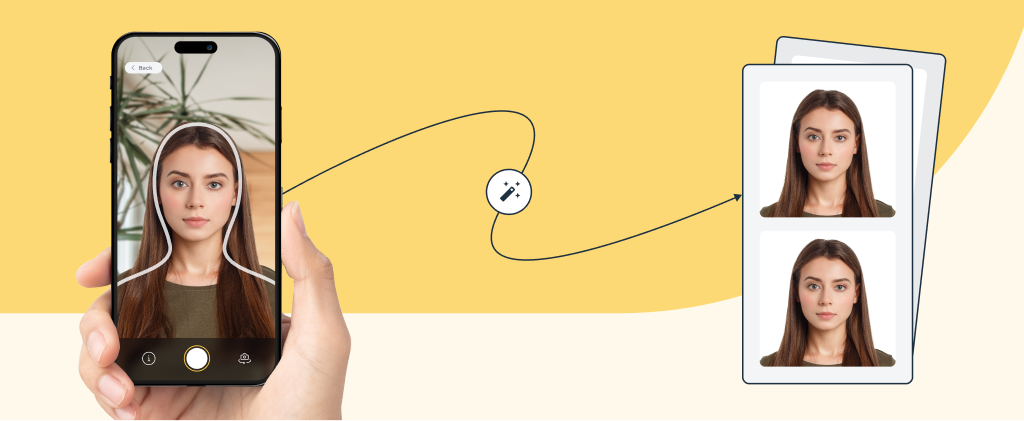
How do you take a photo of your passport bio page?
If you don’t have a scanner at home, don’t worry. You can photograph the biographic page with your phone and print it.
Below are four tips for taking a photo of the bio page:
- Set to high resolution: Low quality may lead to rejection.
- Capture the entire page: Ensure the corners are visible.
- Hold the phone directly above: Avoid angled shots to prevent distortion.
- Use daylight: Avoid glare, shadows, and reflections.
Note that from 2024 onward, applicants don’t need to upload supporting documents for the Diversity Visa program online. Once selected, the Kentucky Consular Center (KCC) will inform you about the required documents and submission process.
FAQ
Where is the biodata page of a passport?
What’s the biographical page of a passport?
How to upload the bio-data page of your passport:
– Follow file requirements: Check for specific file formats (e.g., JPEG, PDF) required by the institution.
– Submit via official channels: Use the official portals or email addresses provided by the authorities or relevant institutions.
What’s a passport biometric page?
Sources:
- https://travel.state.gov/content/travel/en/us-visas/immigrate/diversity-visa-program-entry/diversity-visa-if-you-are-selected/diversity-visa-prepare-supporting-documents.html
- https://travel.state.gov/content/travel/en/us-visas/visa-information-resources/photos.html
- https://travel.state.gov/content/travel/en/us-visas/immigrate/diversity-visa-program-entry/diversity-visa-if-you-are-selected/diversity-visa-prepare-supporting-documents.html

Sylwia is a skilled writer with a BA in English Studies and an active SPJ member. For nearly three years now, she’s been writing captivating articles for international companies, turning her lifelong passion into a career.