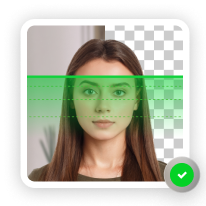Traveling through airports can be stressful.
But—
Two programs aim to make it smoother: Global Entry and Mobile Passport Control (MPC). Both help you breeze through customs, but how do they differ?
In this post, “Mobile Passport Control vs Global Entry,” we’ll explore the benefits and limitations of each, helping you decide which is best for your next trip.
Get a compliant passport photo in 3 minutes with PhotoAiD’s passport photo maker.
- Upload or take a photo.
- Let the PhotoAid Al check and fix it.
- A compliance expert will verify the result.
- Download or order a print. Done!


Get a digital passport photo or order prints with help from PhotoAiD®
100% acceptance, expert verified
2x money-back guarantee
3 minutes and done
11,000,000+ happy users
I was pressed for time and couldn’t get hold of a photographer. I found PhotoAiD, took a selfie, uploaded it, and had a compliant passport photo almost instantly. Getting a photo for my baby girl was a breeze, too!
Can’t wait to travel? Read our expert articles:
- Can You Book an International Flight Without a Passport?
- Can You Fly with an Expired Passport? [2024 Guide]
- Do You Need a Passport for Cancun? [Cases Explained]
- Do You Need a Passport to Go to Tijuana?
- Do You Need A Passport For A Caribbean Cruise?
- Help! I Lost My Passport, and I Fly Tomorrow [2023 Guide]
Mobile Passport Control vs Global Entry: What Are They?

The Global Entry Program and Mobile Passport Control (MPC) expedite your airport experience by letting you complete pre-clearance formalities before you arrive at the airport.
But—
What’s the difference between a Mobile Passport Control app and a Global entry card? Let’s compare the benefits and drawbacks of the two.
Mobile Passport Control:
- Free mobile app.
- Eligible for US citizens, permanent residents, Canadian visitors, and returning visa-waiver applicants.
- Valid passport is required.
- Doesn’t require pre-approval by the authorities.
- You might use a designated line at the airport (if available).
- No paperwork upon arrival.
- You can add up to 12 people under one group submission (ideal for a family).
Global Entry:
- You must be accepted to join the program.
- You need a valid US passport or the US I-551 permanent resident card.
- Membership costs $100.
- Ideal if you frequently travel internationally.
- You can use it at 77 airports with Global Entry processing.
- Five-year membership validity.
- No paper arrival forms.
- TSA PreCheck® security lanes at domestic airports.
- Your travel companions (e.g., your children) can’t enter the Global Entry line unless they’re also program members.
Now that you know which option best suits your needs, go to the relevant section to learn more about it.
Global Entry
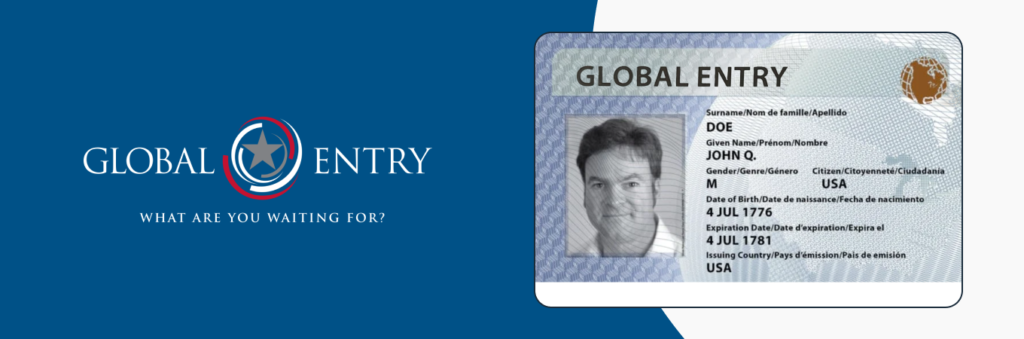
This section will answer your questions about the eligibility criteria and the application process. Additionally, we’ll look at what Global Entry (GE) members say about the program to help you make an informed decision.
Let’s dive in.
Who’s eligible for a Global Entry
You can apply for the Global Entry membership if you’re at least 18 years old and are a:
- US citizen or a lawful permanent resident of the US.
- Citizen of Argentina, Brazil, Bahrain, Dominican Republic, India, Colombia, United Kingdom, Germany, the Netherlands, Panama, Singapore, South Korea, Switzerland, Taiwan, or Mexico.
Minors (under 18) also can apply, but they need consent from their parents or legal guardians.
Note that only low-risk travelers are eligible for the Global Entry program. If you’ve been convicted, have pending criminal charges or outstanding warrants, or violated customs or immigration laws in any country, you’ll likely be rejected.
How Global Entry works
Here’s how to use your Global Entry card at the airport:
- Find a designated Global Entry kiosk.
- Slide your passport into the passport reader and place your four fingers onto the fingerprint scanner.
- Complete the on-screen customs declaration (Yes or No questions).
- Confirm your flight itinerary.
- Take a paper receipt and show it to the CBD officer at the exit point.
Can you use your passport instead of a Global Entry card?
You can use your US passport to complete the security and immigration check at the airport. Still, it doesn’t work like a Global Entry card. If you only use your passport, you won’t benefit from all the Global Entry Program perks, such as no paperwork or waiting in lines.
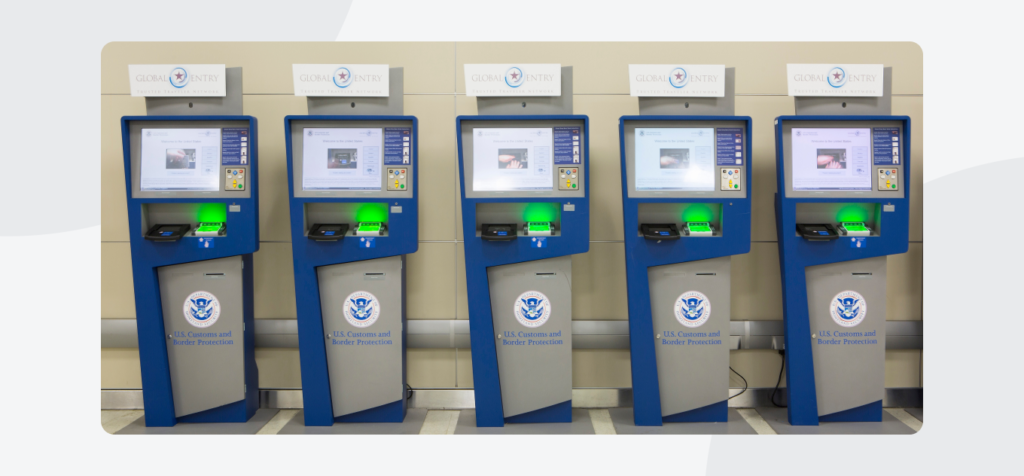
Global Entry application step-by-step
This is how to apply for your membership in three steps:
- Create a CBP Trusted Traveler Program account.
- Fill out the initial application form.
- Book and attend an interview appointment.
The processing will take around 90 days. Once approved, your Global Entry card will be valid for five years.
Are you considering applying for a Global Entry membership? Remember that you need a valid passport. If you don’t have one yet or it’s about to expire, apply for a new ID document right away.
With our service for taking compliant ID photos (PhotoAiD® for iOS or PhotoAiD® for Android), you can get a compliant passport photo in minutes.

Alternatively, use your smartphone’s camera to take a self-portrait and upload it below.
Prepare for your passport application with these guides:
- How to Fill Out a Money Order for a Passport? [5 Steps]
- How to Get a Cheap Passport Photo: Your Best Options
- How to Staple Your Passport Photo [Visual Examples]
- Passport Photo Rejected—Now What?
What travelers say about it
In 2018, CBP announced that five million Global Entry Program membership cards had been issued since its launch in 2008. So, we turned to Tripadvisor and Reddit to see how travelers rate their experiences.
Here’s the gist:
- Schedule an interview date as soon as your application is “conditionally approved.” Due to high demand, the nearest date might be far in the future. You can also check for open slots and “rebook” your appointment if a closer date is available.
- Your Global Entry card may not be activated immediately after approval.
- Processing times vary. Some people waited 5+ months to get their cards.
- Fingerprint checks may take longer if you’ve never had them taken.
- The interview process is quick and smooth.
- At some airports, the Global Entry lines were longer than the standard ones.
- Some credit card providers may cover the cost of your GE card.
Mobile Passport Control (MPC): All You Need to Know
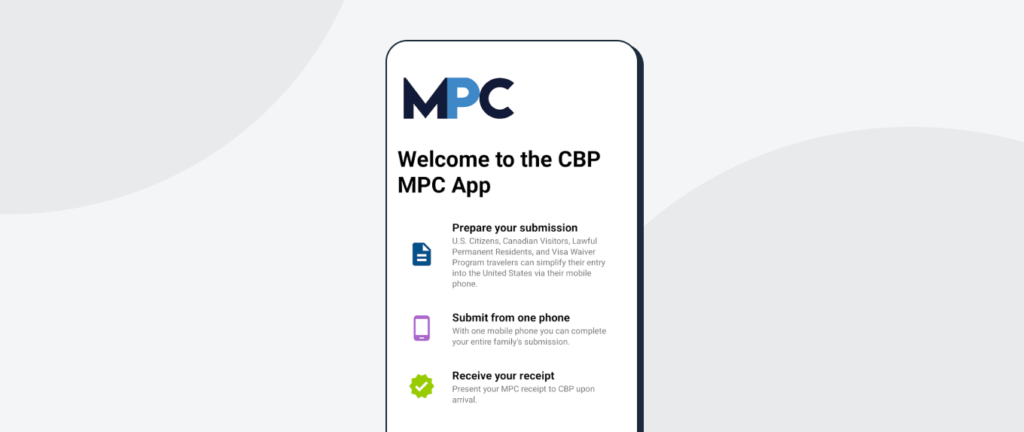
Mobile Passport Control (MPC), launched by US Customs and Border Protection (CBP), allows travelers to submit their passport information and customs declaration form via smartphone or tablet for free before arriving at customs.
How to use MPC
Using Mobile Passport Control is straightforward:
- Download Mobile Passport Control on the App Store or Mobile Passport Control on Google Play.
- Create a profile by scanning your passport and entering your details.
- Upon arrival at a participating airport, open the app and submit your customs declaration.
- Take an electronic receipt with a QR code.
- Show the receipt to the CBP officer at the MPC designated line.
How users feel about the MPC app
Yet again, let’s have a look at what MPC users have to say about the app:
- MPC lines are usually “empty” and go quickly.
- A designated mobile passport control line may sometimes be closed, and you’ll end up in the regular line.
- Mobile phone use is prohibited in the customs area. Hence, users suggest pre-filling the form on the app (either before takeoff or using the WiFi on board) and submitting it after landing.
In short, Mobile Passport Control is worth it when it’s available. But, based on numerous reports, it often isn’t, and you’re doomed to waiting in a regular, never-ending line.
FAQ
Is Mobile Passport Control for US citizens only?
Do I need Mobile Passport Control if I have Global Entry?
Which airports use Mobile Passport Control?
Does Mobile Passport Control get you through customs faster?
Which airports around the world accept Global Entry?
Toronto Pearson International Airport (YYZ)
Kennedy International Airport (JFK)
Kansas City International Airport (MCI)
San Diego International Airport (SAN)
San Francisco International Airport (SFO)
Chicago O’hare International Airport (ORD)
Los Angeles International Airport (LAX)
Newark Liberty International Airport (EWR)
Miami International Airport (MIA)
Orlando International Airport (MCO)
Halifax Stanfield International Airport (YHZ)
Vancouver International Airport (YVR)
Denver International Airport (DEN)
Dublin Airport (DUB)

Sylwia is a skilled writer with a BA in English Studies and an active SPJ member. For nearly three years now, she’s been writing captivating articles for international companies, turning her lifelong passion into a career.