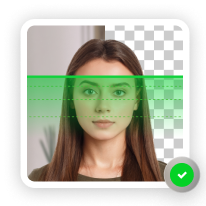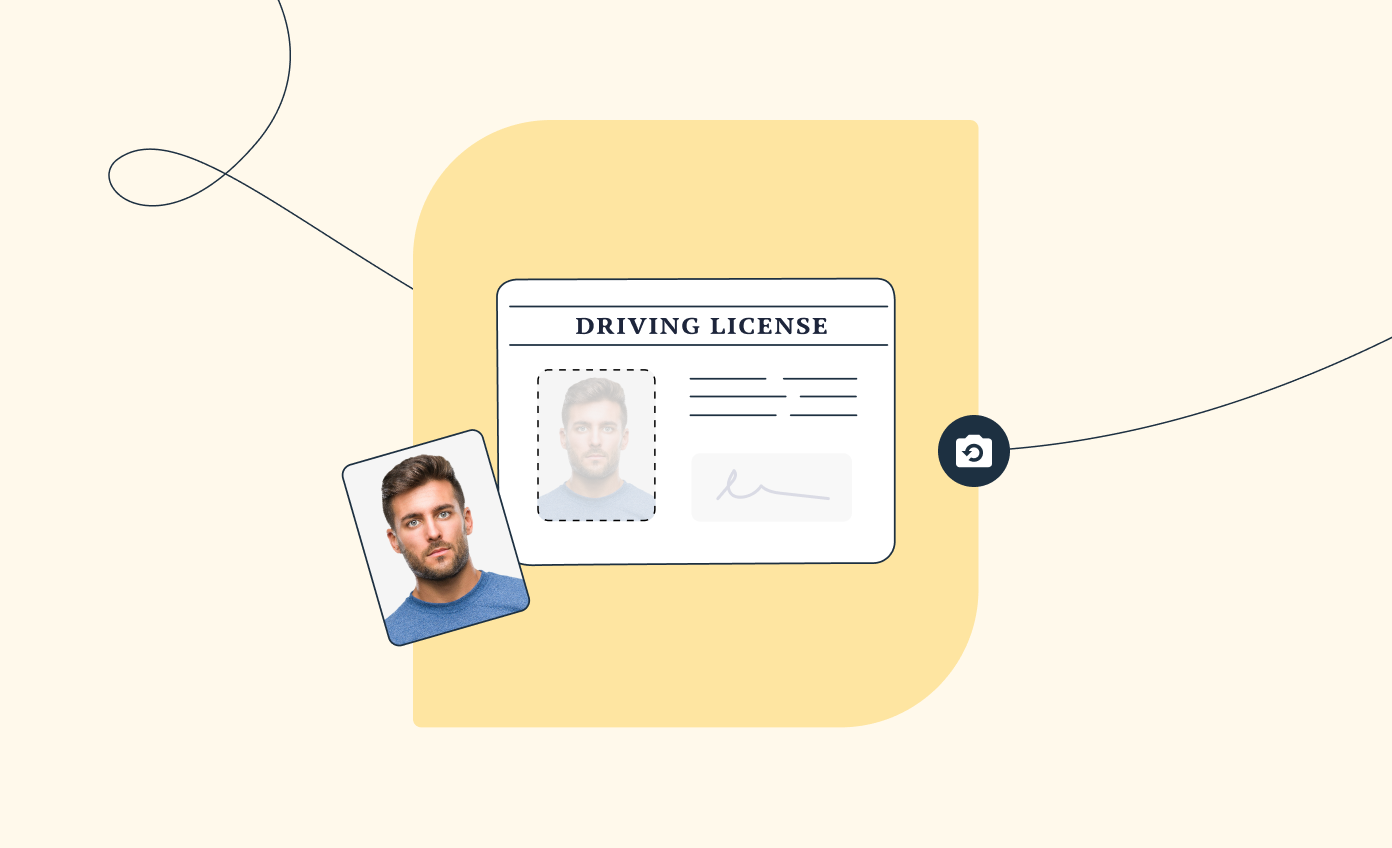I hate my driver’s license photo just as much as the one in my passport book. But it took me years of ugly ID pictures to realize why they turned out this way—I always winged it.
Luckily, you can avoid my mistakes and learn how to take a good DMV photo by preparing beforehand.
Let’s go through my 10+ driver’s license photo tips.
Related articles:
Dress Comfortably
What to wear for a driver’s license photo to look good? You can practically wear whatever compliments your natural look and contrasts with the light-colored backdrop. If you feel best in firetruck red or blue, both are acceptable.
If I were to give one solid dress code tip from experience, I’d say don’t wear turtlenecks and high-collar button shirts—they might make your neck look thicker than it is.
Here are some extra driver’s license picture tips:
- Don’t wear white, as it’ll blend with the background.
- Avoid black if you’re pale—it’ll wash you out even more.
- Opt for pieces in solid colors without writing or busy patterns.
💡 What’s the best color to wear for a license photo? There’s no right or wrong answer. As long as you avoid colors blending with the background (white), the photo will be acceptable. So, pick a color that goes with your skin tone best: darker shades of blue, green, and burgundy are usually the safest.
Perfect Your Look with Makeup
Dark circles, blemishes, thin lips, and hooded eyes are all beauty flaws we can fix with makeup. Unfortunately, not everything will look good in a driver’s license photo taken by DMV employees who aren’t exactly professional photographers.
When it comes to driver’s license makeup, go for a simple look:
- Match the foundation to your skin tone, or go one shade darker (especially if you’re naturally pale).
- Use matte or satin-finish products. Shimmers, glosses, and highlighters won’t do well with the flash on camera.
- Cover dark circles with a darker concealer. Depending on the product’s quality, some sheer concealers might look good in daylight, but they turn out patchy when the flash comes out.
- Apply blush on your cheeks to look more lively.
- Avoid heavy contouring, dramatic smokey eyes, false eyelashes, and overdone lipliners. While these can look stunning, they often alter your natural features and may lead to uncomfortable questions when a police officer stops you on your “no makeup” day.
The bottom line is—
Go for the makeup-no-makeup look that enhances your natural beauty. Skip the sparkles and keep your features unchanged.

Tame Your Hair
A good hair day happens when I only step outside to take the trash out. So naturally, when I had to take my driver’s license photo last time, my hair was dry, frizzy, half curly, and half flat—all at once. Now, I always put effort into taming my hair beforehand.
Here’s how:
If you want to keep your hair down, divide it into two equal parts on the sides. I always braid mine for a few hours before the photoshoot.
Take a hairbrush with you to retouch the hair.
Tie the hair in a bun or ponytail if it’s prone to frizziness.
Use hair oil to smoothen kinky hairs and give them a mild but healthy glow.
Ensure the bangs don’t fall on your eyes. Use a small hairpin if it’s too long.
Say “Cheese!”
You don’t want your license photo to look like a “Florida man” mugshot, do you? Good news—you can smile in driver’s license photos!
Some states, like Colorado, accept even toothy smiles, while others may be less liberal and ask you to close your mouth.
Now—
If you take your photo at a DMV office, you’ll have only one shot, one opportunity to take a good license picture. So, here’s my tip: Practice at home.
Take a few selfies or ask a family member to photograph you with different smiles and see which is the most flattering. You can even have the best photo with you and recreate it at the office.

Does your state allow driver’s license photos taken at home? If so, you can take the perfect driver’s license photo with our editor (PhotoAiD® for iOS or PhotoAiD® for Android) in a few taps. Simply select “Photo 2×2 inches” from the available documents, and leave a note to let our experts know the picture is for a driver’s license—we’ll take it from there.

You can also do it in the browser. Simply upload your self-portrait using the button below.
FAQ
Can you take your own driver's license photo?
If you can take your driver’s license picture yourself, try our photo editor: PhotoAiD® for iOS or PhotoAiD® for Android. Make sure to click on this article to see how to take a good license photo.
Can you wear earrings in driver's license photos?
Can you wear glasses in your driver's license picture?
Can you show teeth in driver's license photos?
What color to wear for a driver's license photo?
Can I wear a headband in my driver's license photo?
Sources:
- https://dmv.de.gov/DriverServices/drivers_license/secureID/index.shtml
- https://dmv.colorado.gov/press-release/say-cheese-coloradans-can-now-smile-for-driver-license-photos
- https://www.lorealparisusa.com/beauty-magazine/makeup/makeup-looks/prevent-makeup-flashback

Sylwia is a skilled writer with a BA in English Studies and an active SPJ member. For nearly three years now, she’s been writing captivating articles for international companies, turning her lifelong passion into a career.
![Good and ugly driver’s license photo.]](https://photoaid.com/blog/wp-content/uploads/2024/08/good-and-ugly-drivers-license-photos.png)