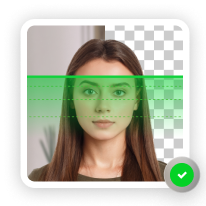Applying for a U.S. passport requires different forms depending on the specific situation. Given the wide array of possibilities, many applicants don’t know which is the correct one for their circumstance. So, what is Form DS-11 for? What’s the right way to complete it?
In this article, we’ll explain in which cases to use a DS-11 form, where to get it, and how to fill it out correctly. We’ll also share some tips on how PhotoAiD®—an app featured by Glamour and Forbes—can help you get perfect passport photos as we’ve done for over a million customers so far.
What’s a DS-11 Passport Form?
The DS-11 is the standard passport application form required by the State Department. It includes a total of 6 (six) pages; 4 (four) containing instructions, definitions, and clarifications on relevant laws; 2 (two) that the applicant needs to complete with the required information.
There are 3 scenarios in which applicants have to use Form DS-11 to get a U.S. passport:
- a first-time application for an adult or a minor;
- an application for a minor who turned 16 (sixteen);
- a new passport application for those who don’t qualify for a renewal.
Where to Get a DS-11 Form for a US Passport
U.S. passport applicants looking to get a Form DS 11 can obtain it for free at the following locations:
- passport acceptance facilities (Post Offices, County Clerk, participating public libraries);
- U.S. consulates or embassies (if applying outside the United States);
- the State Department’s website.
If a citizen decides to pick up a DS 11 form in person, they should head to one of the offices mentioned above and ask the personnel for a copy. This can either be done right before handing in the papers or any time before.
In case the applicant chooses to download the digital form from the Department of State’s website, it will be necessary to print it before handing it in at a passport acceptance facility.
Can You Print Your own DS-11 Form?
Yes, you can print the DS-11 Form at home. Remember that the form must be printed single-sided on 8×11 inch letter-size paper. You can print the document in black-and-white or in color.
You don’t need to print all six pages of the application form, only pages #5 and #6.
Pro tip: If you’re having issued printing the form (e.g., some areas cutting off in the print), scale the document down to 95%.
How to Fill Out a DS-11 Form
The first thing to do after getting a hold of a DS-11 U.S. passport application form is to read the first 4 pages. Here applicants will find specific instructions on eligibility and details about the supporting documents.
On the fifth page (marked separately as “1 of 2”), citizens can start filling out the required fields with black ink and in block lettering (A, B, C). To start, they need to select which document format they need:
- passport book
- passport card
- both.

Want to know about the difference between passport book and passport card? Check this out!
In the next section, applicants will have to enter some basic personal data—such as name, date of birth, and social security number—and contact information—house address, email, and phone number.
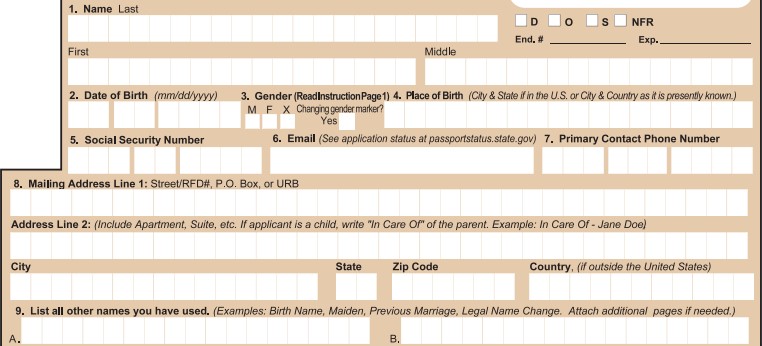
Most of the provided spaces are divided into smaller squares. To complete them correctly, citizens have to write one letter or number in each square.
Fill out all fields from 1 (one) to 9 (nine) and proceed to the following page.
On the sixth and last page of Form DS-11, the applicant will have to provide additional personal information, starting by repeating their full name and date of birth—in case the pages get separated during processing.
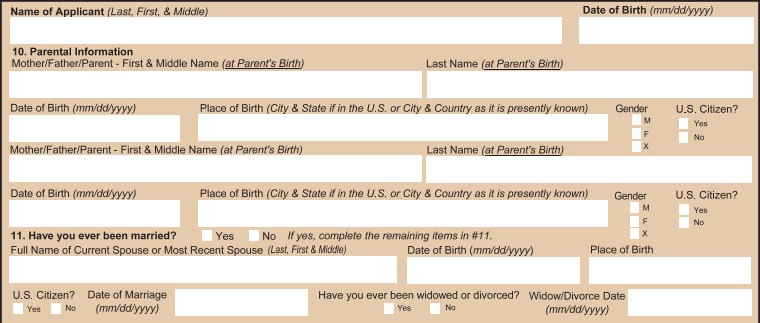
In this section, applicants need to enter all the required information about both of their parents. Specifically, the authorities ask for:
- first and last name;
- date and place of birth;
- gender;
- citizenship.
This information must be provided for both minors and adults.
Then, it will be necessary to provide data about any current or former spouse. If the applicant has never been married, it will suffice to select the “NO” box and move on.
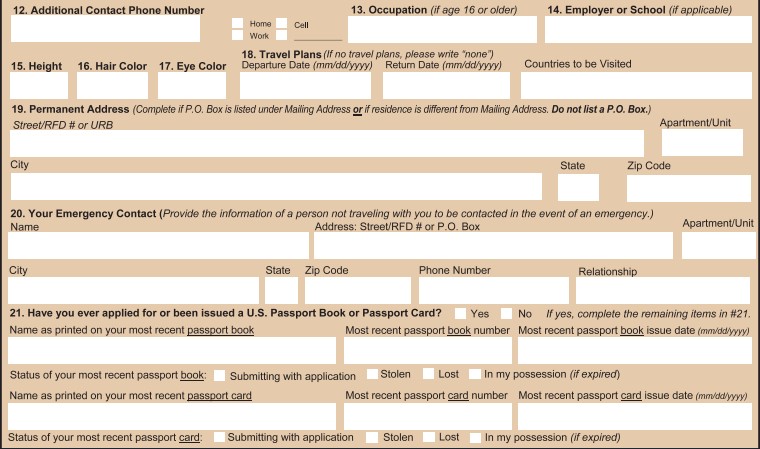
In the last section, citizens will have to provide the required personal information and add contact information. To conclude, it will be necessary to complete the fields regarding any previously issued passport. If the applicant has never held a passport before, just select the “YES” box next to question 21 (twenty-one).
At this point, the form is complete; do not write on the last part under the blue line. Remember not to sign in the dedicated field until instructed by the passport facility clerk. If the applicant makes a mistake, it cannot be corrected—it’s necessary to start over on a new form.
U.S. passport Form DS-11—supporting documents
To corroborate all of the information, the State Department requires applicants to submit official papers together with the form. Specifically, their website lists the following documents:
- proof of U.S. citizenship with a photocopy (certified birth certificate, Naturalization Certificate, Consular Report of Birth Abroad);
- proof of identity with a photocopy (any form of a government-issued photo ID);
- a 2 x 2 inch passport photo (to be included on page 5);
- a form of payment for the fees.
How to fill out the DS-11 form for minors
When applying with a DS-11 form for a child’s passport, all entries have to be filled out by the parent. The contact information provided also has to be that of a parent/legal guardian.
On page 5 (five), when completing “Address Line 2”, applicants have to include “In Care of” and the parent’s name before the address. This will help avoid problems with delivery since the names on the application form and the address will not match.
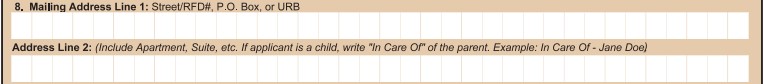
Additionally, both parents will have to provide a valid photo ID, original and copy, and prove the parental relationship with one of the following documents:
- U.S. birth certificate listing both parents’ names;
- Consular Report of Birth Abroad;
- foreign birth certificate;
- adoption decree;
- custody/divorce decree.
It will also be necessary to give consent to get a minor’s passport with Form DS-11. The most straightforward way to accomplish this is for both parents to be present at the facility with the child. If either of the two cannot attend, the authorities require one of these forms:
- Form DS-3053 “Statement of Consent”;
- Form DS-5525 “Statement of Exigent/Special Family Circumstances”.
For more information on children’s passports:
PhotoAiD®—Get Your Photos Ready for DS-11 Form
Getting good passport photos is often time-consuming: you need to find the right place, wait in line, and sometimes even make an appointment in advance. However, PhotoAiD®—an app rated 4.6 on Trustpilot—allows users to take photos for a passport application directly from home.
Here’s how it works:
- The uploaded picture is immediately cropped to passport size. No need to get special equipment—a smartphone will do great.
- The background gets automatically cleared of any unwanted elements. Users don’t have to set up a white backdrop or anything else, we’ll take care of it in 3 (three) seconds.
- Our AI system thoroughly scans the photograph looking for mistakes. Then, one of our experts will go over everything one more time. Users will have a 100% guarantee of having followed the State Department’s requirements.
- Customers can try as many times as they need. PhotoAiD® offers unlimited snaps at no additional cost. Taking passport photos for children and babies will be a completely stress-free experience.
The digital passport picture will be sent by email as soon as you’re done and the printouts can be ordered on demand.
Learn more:
- Passport Photo Requirements
- How to Take Passport Photo at Home
- How To Make a Passport Size Photo From Mobile
- Taking Passport Photos with Your iPhone
- How to Take a Passport Photo With An Android Phone?

US Passport Form DS-11: FAQ
In the next section, we’ll address some of the most common questions about Form DS-11.
What is the DS-11 form for?
What is the difference between DS-11 and DS-82?
How long does a DS-11 take?
How much is the DS-11 form?
Where to submit the DS-11 form for a passport?
Where can I get a DS-11 form?
Can you get a DS-11 form at the Post Office?
Does a DS-11 form expire?
How to fill a DS-11 form online?
Can I handwrite my DS-11 form?
Can I get the DS-11 form in Spanish?
DS-11 form—conclusion
The U.S. State Department’s Form DS-11 is used for first-time passport applications and by citizens who do not qualify for a renewal. It can either be picked up at a passport acceptance facility or downloaded from the Department of State’s website. Once correctly completed it needs to be submitted in person.
To get the necessary passport picture, trust PhotoAiD®, we have your back 24/7 anywhere you might be.

Riccardo Ollmert is a multilingual writer and travel expert. He studied Languages, Literature and Publishing Industry at La Sapienza University of Rome. His passions include traveling and learning new skills.